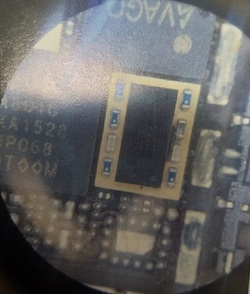How to fix iPhone 6 No service and WIFI no signal problems?
In this article, we are going to talk about iPhone 6 no service and the WIFI no signal problems. Before we are going to fix , we need prepart some phone fix tools.
What tools we need?
1. iPhone opening tools
2. Microscope
3. QUICK 861DW hot air rework station
4. Jump wire
5. Green UV oil
6. Tweezers
When these phone fix tools are prepared, we can start to repair.
Disassemble the iPhone by phone opening tools, take off the iPhone motherboard and observe it under the mocroscope, we found the iPhone 6 motherboard got electric shocked before, and the WiFi antenna terminal and GPS has been scorched.
The above situation resulted in no signal WiFi part was burned and the circuit was broken, connect the jumper wire and use green oil to solid in the corresponding part is ok. Now the WiFi part repair is completed.
Next, we are going to repair the communication part. Remove the shield on the baseband part, measure whether there are the baseband bypass capacitance is short-circuited by electric shock, judge whether the iPhone baseband CPU is damaged.
Check the electronic components are relatively intact, the baseband is not pressurized, observe under the 3D Digital Microscope, we find that the antenna switch has been burned. Replace the new iPhone antenna switch, and now the iPhone service part repair is completed.
Test the iPhone serivce and WIFI sginal, all works good, and other functions on iPhone also is fine, the repairs end!