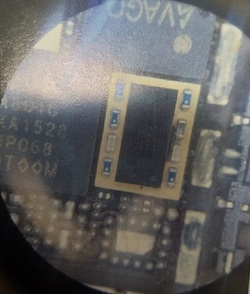Solved: iPhone 7 Plus got unknown error 56
This iPhone 7 plus got unknown error 56 during the restore, after tried some software solution, the error 56 still there. Now,we need to check iPhone 7P motherboard.
After measure the iPhone camera circuit by digital multimeter, there is no abnormality in the resistance value of the power supply of each circuit of the camera. Check the NFC section, there is a common fault in the iPhone 7P. The NFC power supply tube in the upper left corner of the CPU can be connected short first
Short connect the A1 and A2 pin on the NFC power supply pipe, then restore to test after short connection. This iPhone 7P is still not able to pass after that, so we can only take NFC to test.
It is no problem to test the resistance of the socket by Fluke digital multimeter(VC712), reball the NFC module with iPhone BGA reballing stencil, install the NFC module and restore the phone after installation, but the mobile phone does not carry out the second self-examination and jump to iTunes, computer display recovery mode. There was no such situation before, so the first thing was to go out and exclude it. In order to prevent the external device from entering iTunes directly in the case of short circuit, when the computer exits the recovery mode, the iPhone volume flex cable and the tail plug flex cable interface are still not touched.
We did not expect this will happen on other places, the system is the latest, just choose to retain data to restore the machine, then discuss with the customer to decide a new reflash without retaining data, it gets normal access to the activation interface.
Finally, install the iPhone, get into IOS to test other functions, everything goes well.
How to fix iPhone 6 No service and WIFI no signal problems?
In this article, we are going to talk about iPhone 6 no service and the WIFI no signal problems. Before we are going to fix , we need prepart some phone fix tools.
What tools we need?
1. iPhone opening tools
2. Microscope
3. QUICK 861DW hot air rework station
4. Jump wire
5. Green UV oil
6. Tweezers
When these phone fix tools are prepared, we can start to repair.
Disassemble the iPhone by phone opening tools, take off the iPhone motherboard and observe it under the mocroscope, we found the iPhone 6 motherboard got electric shocked before, and the WiFi antenna terminal and GPS has been scorched.
The above situation resulted in no signal WiFi part was burned and the circuit was broken, connect the jumper wire and use green oil to solid in the corresponding part is ok. Now the WiFi part repair is completed.
Next, we are going to repair the communication part. Remove the shield on the baseband part, measure whether there are the baseband bypass capacitance is short-circuited by electric shock, judge whether the iPhone baseband CPU is damaged.
Check the electronic components are relatively intact, the baseband is not pressurized, observe under the 3D Digital Microscope, we find that the antenna switch has been burned. Replace the new iPhone antenna switch, and now the iPhone service part repair is completed.
Test the iPhone serivce and WIFI sginal, all works good, and other functions on iPhone also is fine, the repairs end!
Best way to fix iPhone 6 not charging fault
The iPhone 6 has not charging fault, how to fix it? Here is the best way. Recharge the iPhone 6 by iPhone lightning cable, but the iPhone has no response, and the charge symbol doesn't appears.
Check iPhone motherboard by Stereo Zoom Microscope, all looks good, and then use Fluke 15B+ Digital Multimeter to measure it, the data tested is normal.
Because we didn't find the problem after measuring, and according to our experience, we think the iPhone U2 IC might be damaged. Use QUICK 861DW hot air rework station to remove the iPhone U2 IC, and then replace it with the new one.
After replace the iPhone U2 IC, measure the resistance value again, the data is normal. So we test the iPhone charge function, the fault still there.
Now remove the iPhone charge tube, and then measure the resistance value, we found the G3 pin is no resistance value.
Check iPhone schematic diagram in the WUXINJI Dongle, we know that the G3 pin is I2c 1 bus, the G3 pin is disconnected, so the iPhone charge tube not working, no resistance value means disconnection. We can fix it by welding the jump wire.
Closest to the iPhone charge tube is the vibrating tube, we weld the jumper wire between them.
Finally, assemble the iPhone, and charge it agian, now the iPhone 6 has response, the iPhone 6 charges properly.
Fix iPhone 6S black screen issue by logic board repairing
The iPhone 6S is turned on, but the iPhone 6S screen is black. In order to fix iPhone black screen problem. After replace the iPhone screen, the black screen problem still there. So, we need to check iPhone logic board and repair it.
Disassemble the iPhone by phone opening tools, and carefully remove the iPhone logic board.
Connect iPhone to the DC power supply to measure its boot current, the current tested is normal, no large current failure, now we need to check if it has a display but no backlights. Check it under the light, we find the iPhone has a display.
Measure the display socket by Fluke 15B+ Digital Multimeter, we find some pins are corroded, but the resistance value data tested is normal. We need to take off the CPU shield, we found that one end of this capacitor was seriously corroded.
Check iPhone schematic diagram in the WUXINJI Dongle, this component is responsible for backlight power supply. Carefully remove it by QUICK 861DW hot air rework station, and then install the new one.
Now, install the iPhone logic baord and connect the iPhone battery and iPhone LCD screen , now the screen displays properly, the iPhone black screen has been solved!
Repair Guide: iPhone 6 doesn’t display after replacing screen
When we replaced the iPhone 6 display screen, press the iPhone power button, the iPhone turning on, but the iPhone LCD screen doesn't display. We need to fix it, here is the repair guide!
Disassemble the iPhone, and take out the iPhone motherboard. Measure the resistance value to grounding for display socket J2019 with Fluke 15B+ Digital Multimeter, we find the resistance value to grounding for 14 pin AP_TO_LCM_RESET_CONN_L is infinitely large, which is clearly disconnected.
There is the trace of a breakdown for left screw column BS2502 after observing it under the HDMI Camera Stereo Zoom Microscope, scrap it and re-connect the disconnection. Measure the resistance value to grounding for display socket J2019 14 pin AP_TO_LCM_RESET_CONN_L with multimeter, the data is normal.
Install the iPhone and test it, we find the iPhone volume button not working, and the WIFI cannot be recognized.
Measure the resistance value to grounding for iPhone volume button socket J0802, it is infinitely large, and perhaps it is disconnection. This circuit line is on the third floor of the left screw column that near the edge position, carefully scrape it and then re-connect it.
There are 2 reasons causes the WIFI cannot be recognized, one is the iPhone motherboard disconnection, and the other one is iPhone WIFI module IC problem. Remove the iPhone WIFI module IC and measure the resistance value to grounding for solder pad, no abnormal was found. Replace the new iPhone WIFI module IC.
Assemble the iPhone and turn it on, the iPhone screen displays normally, and check iPhone volume button and WIFI function, all works properly, the iPhone 6 has been repaired.
Why iPhone 5S won’t boot? How to fix?
As we know, the iPhone won't boot suddenly is a common thing, but we don't like it, because if the iPhone won't boot, we can't use it. Here is a case, the iPhone 5S won't boot, why is that? how to fix? The reasons and solutions are here.
1. large current value
Use DC power supply to have a test, If iPhone 5S has large power current and fails to boot, it is often caused by one of the circuit from PP_BATT_VCC or PP_VCC_MAIN is short-circuit, the solution is same as the power leakage repair.
2.No power leakage when power off, large current when press power button
This situation is a short-circuit of the output of the power IC. Measure the ground resistance of each output of the power IC with Fluke 15B+ Digital Multimeter , and find out where the short-circuit part is. Then replace it.
3. Booting with 50 Ma Current
Most of this fault is caused by the iPhone 5S CPU or NAND is damaged, repair will be very difficult! Because the iPhone NAND flash is not a single change, and the cost of CPU is also expensive, the success possibility is not big, you will only only waste money but also time, so it's best to give up in this situation.
4. Booting with white apple screen, reboot after blue screen , many lines of English, red screen or reboot after constantly changing the iPhone 5s screen(VC484) color.
If you turn on with the white apple screen, you need to find out that it doesn't boot or the display is abnormal. You can connect Ace assistant after boot. If you can boot normally, you can connect online, and Ace assistant can read the information of the cell phone, which means that the phone can boot normally. If Ace assistant prompts "point trust", it also means that it can boot normally. So the problem is shown in the display part, the solution is to restall or replace the iPhone 5s touch IC.
5.U2 damage will cause the boot failure, white apple screen, boot current value stays at 200MA, In most of case, U2 chip damage will cause white apple screen or current value stays at 200MA.
Repair or replace iPhone U2 IC.
6. The iPhone 5s stays in recovery mode when customer sends to repair.
Recover the device to see if there are any error code, if it reports error 4013, then you need to replace a compass IC or U2, if not working, replace a new NAND. if it reports error 9 or 14, it means U6 or NAND is damaged, firstly replace U6 chip then try to replace NAND.
7. if the boot current value is around 50 Ma, connecting computer will automatically enter the DFU mode, which is mostly CPU does not work.
In this kind of case, you can check whether the resistance surrounding the CPU is false welded or dropped.
Troubleshoot: iPhone 6S Plus display and touch function failure
Today, we are going to talk about iPhone 6S Plus display and touch function failure.
After press the iPhone power button, the iPhone display screen doesn't response, just keep balck, but the iPhone is on after testing, so it is the iPhone screen problem. Or after booting, the iPhone displays well, but it has no response when we use figner to touch the screen. We called these are the iPhone display and touch function failure.
When you are facing these problems, what can you do?
First, disassemble the iPhone, remove the iPhone display screen and iPhone logic board, and then put them on the WL Aluminum Alloy Pad.
Second, check iPhone 6S Plus schematic diagram on WUXINJI Dongle, we know that
the power supply of the display and touch screen is supplied by U4000 and power C--U2000, and the power IC provides a 1.8V power supply, and U4000 provides 5.7V to 5.1V voltage.
If there is no light and no display, first you need to do is to install the iPhone 6s plus screen (Since it is more troublesome to install screen for measurement, you can also short connect by jumper wire, then use Fluke 15B+ digital multimeter to measure the IC output voltage 5.7V on single logic board directly.
If there is no 5.7V on the components as shown in picture 1-3, it means that the display screen power supply IC--U4000 is damaged, the solution is to to replace a new U4000. If there is 5.7V, you need to check the short inductance FL4200 FL4205 FL4207.
If there is touch failure condition, check and use QUICK 861DW hot air rework station to short connect FL4208 FL4209 FL4210.
The inductor FL4200 FL4205 FL4207 FL4208 FL4209 FL4210 is easy to corrode, resulting in no indication, no touch, but you can fix it by short connectiong.
Finally, assemble the iPhone, press the iPhone power button, not the display and touch function all works perfectly. The repairs end!